Availability: Electronic Delivery
Delivery Status: 24 Hours to Email
SKU#: CDGSX7ENDB
Key Features:
CorelDRAW X7 - Vector Illustration
Corel PHOTO-PAINT X7 - Image Editing
Corel PowerTRACE X7 - Bitmap-to-vector
Corel CONNECT - Content Finder
Corel CAPTURE X7 - Screen Capture Tools
Corel Website Creator - Website Design
PhotoZoom Pro 3 - Enlarging Images
ConceptShare - Online Collaboration Tool
Digital Images, Clipart, Fonts Included
5 Hours of Training Videos Included
CorelDRAW Graphics Suite X7 includes CorelDRAW X7, Corel PHOTO-PAINT X7, Corel PowerTRACE X7, Corel CONNECT, Corel CAPTURE X7, Corel Website Creator, PhotoZoom Pro 3 and ConceptShare. This suite offers professional-quality design tools for a wide range of users from the digital artist to the beginner. CorelDRAW X7 and Corel PHOTO-PAINT X7 are the two main programs. The first is used for vectors and illustrations and the other for image-editing. The rest of the included software are utility programs that allow you capture screen shots, design websites, convert bitmaps, distribute digital creations online, and more.
This version features robust fill capabilities, high DPI, multi-display and touchscreen compatibility, and a customizable workspace that lets you mimic the Adobe Illustrator and Photoshop interface. CorelDRAW also supports systems using mutli-core CPUs and native 64-bit operating systems to run multiple applications and to process large files with ease.
This software is equipped with workspaces that reflect the natural workflow. Whether you are creating graphics and layouts, editing photos or designing websites, this suite helps you in the design. It offers Quick Start option and helps to create designs for print and web, with high-quality images, fonts, templates, clipart, and fills included.
With the redesigned, customizable interface, you choose your workspace based on your skill level. With a set of versatile graphic designs and photo-editing tools, you can create logos, newsletters, web graphics, billboards, car wraps, and more. The fill and transparency options give you control over the look of your projects. You can keep your designs fresh with community-generated content, available through the integrated Content Exchange, where you can share vector, bitmap and fountain fills. This software will help you get started quickly, complete projects more efficiently, and improve the quality of you work.
Redesigned, Fully Customizable Interface
Streamlined tools and settings for a natural workflow, so everything is right where you need it, when you need it. Choose between Lite, Classic or the Default workspace and then use the quick customize feature to tailor the toolbox and bars.
Advanced Workspaces
All the tools you would need working in the graphic or design industry have been created in predefined workspaces. Choose between Page Layout, Illustration, or set the workspace to look like Adobe Photoshop or Illustrator to help ease the transition from Creative Suite
Total Control over Fills and Transparency
Fill engine gives complete control over fountain, bitmap pattern and vector pattern fills. Fountain fill abilities such as elliptical and rectangular fills, control transparency within the individual colors and repeat fills within an object and more
Enhanced Vector and Bitmap Pattern Fills
In the Object Properties docker you can now search for, preview, apply and transform both vector pattern and bitmap pattern fills using enhanced controls. You also can save customized fills as the new fill format, to use later or share with others
Easy Font Preview and Advanced Character Tools
Allows you to preview and test, different fonts before adding them to your design. Insert Character docker displays all the font's characters, symbols and glyphs
Special Effect and Advanced Photo Editing
Four new pressure-sensitive Liquid tools, Smear, Attract, Repel, and Twirl. New camera effects, Bokeh blur, Colorize, Sepia toning, and Time Machine. Supports RAW file support for over 300 types of cameras
Precise Layout and Drawing Tools
The Alignment Guides help you position objects quickly and suggest alignments to other nearby objects. Outline Position options let you pick whether an outline is positioned inside or outside the object, or an equal combination of both
High-Resolution and Multi-Display Support
Supports high DPI displays so the interface will appear crisp and legible. Undock projects, dockers, and toolbars and drag them outside the application window from one display to another
QR Code Generator
Create unique QR codes by adding text, images, and colors. Built-in validation ensures the QR code you create is fully functional and can be read on major smartphones and scanning apps
Built-in Content Exchange
Online repository that can be accessed using any of the suite's applications, to showcase your latest creations
Learning Materials and Expert Tips
Corel Hints can be access within the program. Offers an updated library of learning materials such as video tutorials, webinars and insights from experts
Enhanced, Easy Color Harmony Editing
Color Styles docker lets you view, arrange and edit color styles and harmonies. You can now change the brightness value while keeping the saturation and hue values
Enhanced, Easy, Professional Website Design
Dozens of additional templates and SiteStyles, enhanced support for CSS3 and HTML5. You can design, build, and maintain interactive websites without learning how to code
Enhanced Compatible File Formats
Support for more than 100 file formats, including the latest AI, PSD, PDF, JPG, PNG, SVG, DWG, DXF, EPS, TIFF, DOCX and PPT formats
Royalty-free, Content
10,000 royalty-free clipart and digital images, 1,000 fonts, 350 templates, 800 frames and patterns, and more
Mobile Apps
The free Patterns app for iOS devices creates bitmap patterns from digital photos. Save the pattern using the FILL format for use in CorelDraw, or share the creation. The Designs app for Windows 8, offers an easy way to find and share images. Use it to search images on iStockPhoto, fotolia, Flickr and the galleries on the CorelDRAW.com
Advanced OpenType Support
Create text with OpenType typography features, such as ligatures, ornaments, small caps, swash variants and more. OpenType has language support to customize characters to the language you're working with
Complex Script Support
This feature ensures proper typesetting with Asian as well as Middle Eastern languages, as it modifies text when typing, to deliver contextual accuracy
Document Styles
The Object Styles docker simplifies the creation, application and management of styles. Object Styles docker offers Style Sets to apply consistent formatting across multiple objects, produce iterative versions, and format whole documents quickly and consistently
Custom-built Color Harmonies
Color Harmonies tool allows you to modify colors collectively. It analyzes colors and hues to suggest complementary color schemes
Creative Vector Shaping Tools
The four shaping tools - Smear, Twirl, Attract, Repel - allow you to refine the vectors by pushing, pulling, smudging, making indents and more
Page Layout Tools
Create complex layouts and designs with features such as PowerClip frame, which reserves a place for text and graphics, or Placeholder Text which lets you create a mockup page layout to get a sense of how text will look
Native 64-bit and Multi-core Support
Native support for multi-core processors and 64-bit operating systems. Corel utilizes the power from the CPU and OS so you'll work with less hiccups while working with multiple programs and will be able to open and edit large files
Premium Membership
The membership offers newly released features, extra-cloud based content, and so long as your membership stays active, a free upgrade to the next version of CorelDRAW Graphics
Redesigned Color Management Engine
Control color consistency across different projects and create a unique color palette for each document. The color management system offers greater color accuracy and support for the latest color profiles from PANTONE
Web Graphics Tools
Pixels mode converts the image and shows how the content will display online, and Export Dialog box lets you compare file formats before export
Easy Bitmap-to-Vector Tracing
The Corel PowerTRACE engine converts bitmap images into high-quality vectors objects
Built-in Content Organizer
Using Corel CONNECT, the built-in search tool that helps you browse and locate assets, then organize and group content by type or project. With version X7, you can sync the trays with Microsoft OneDrive to always have access to your projects







 Report this Product
Report this Product















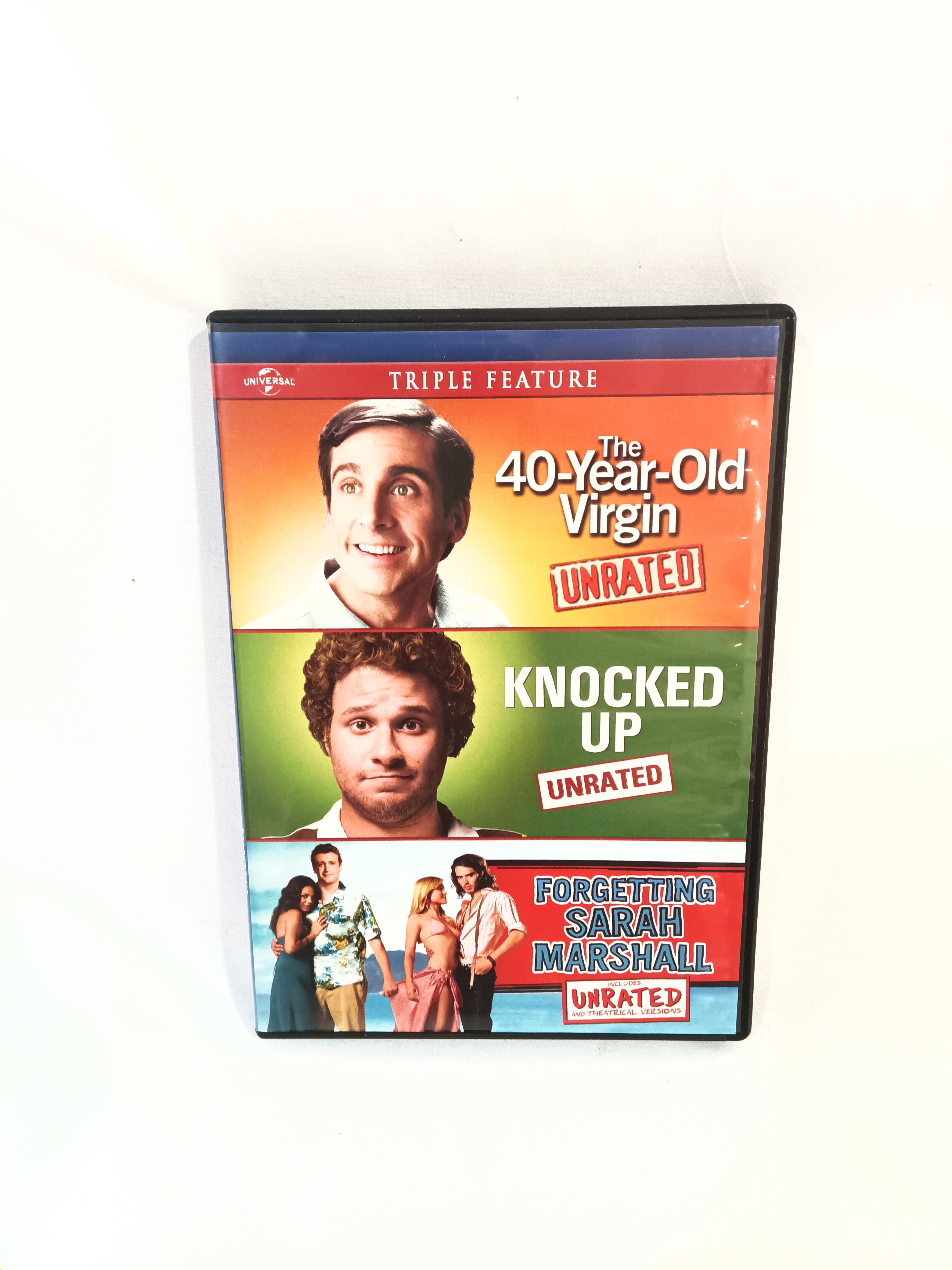

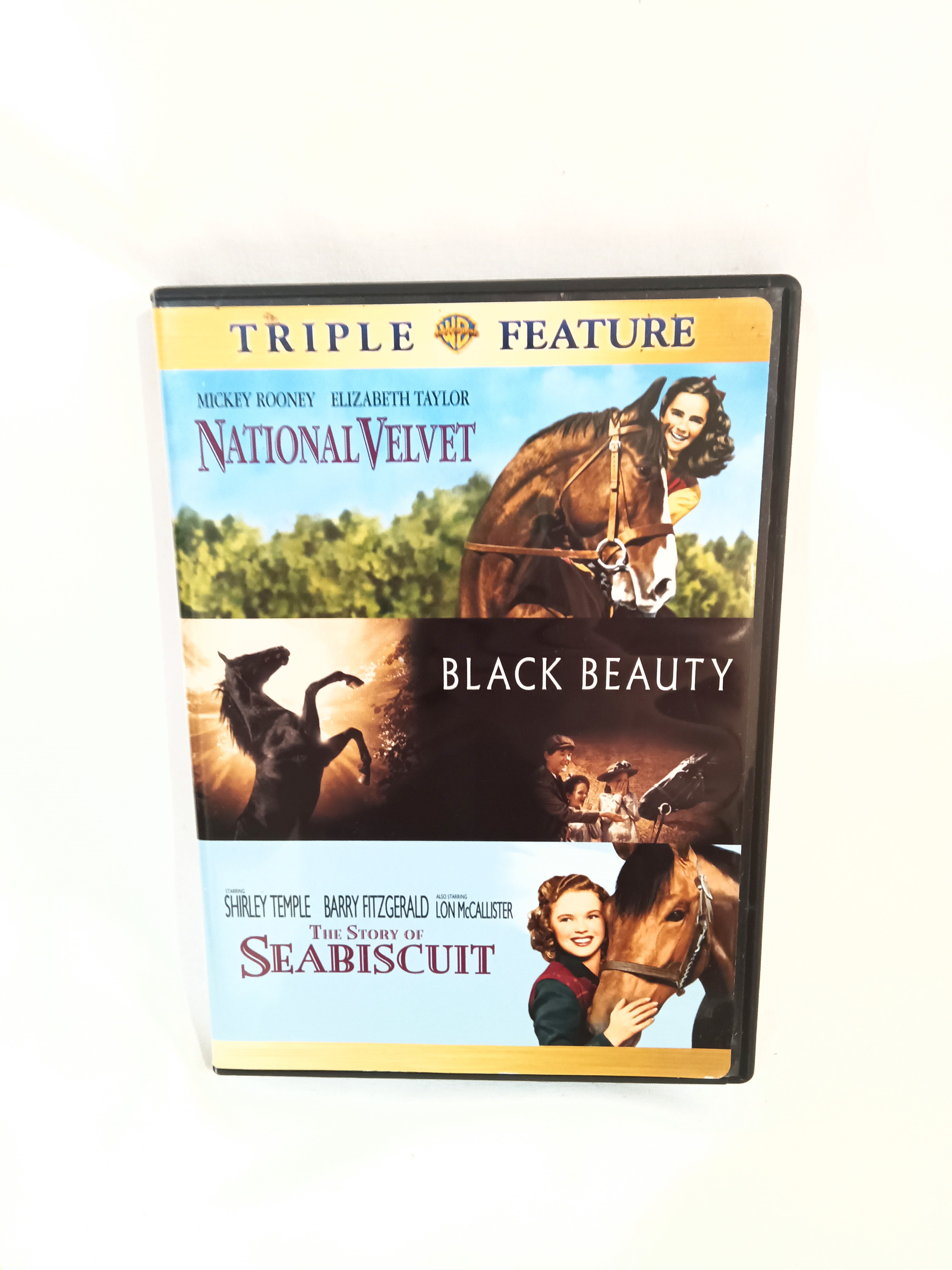
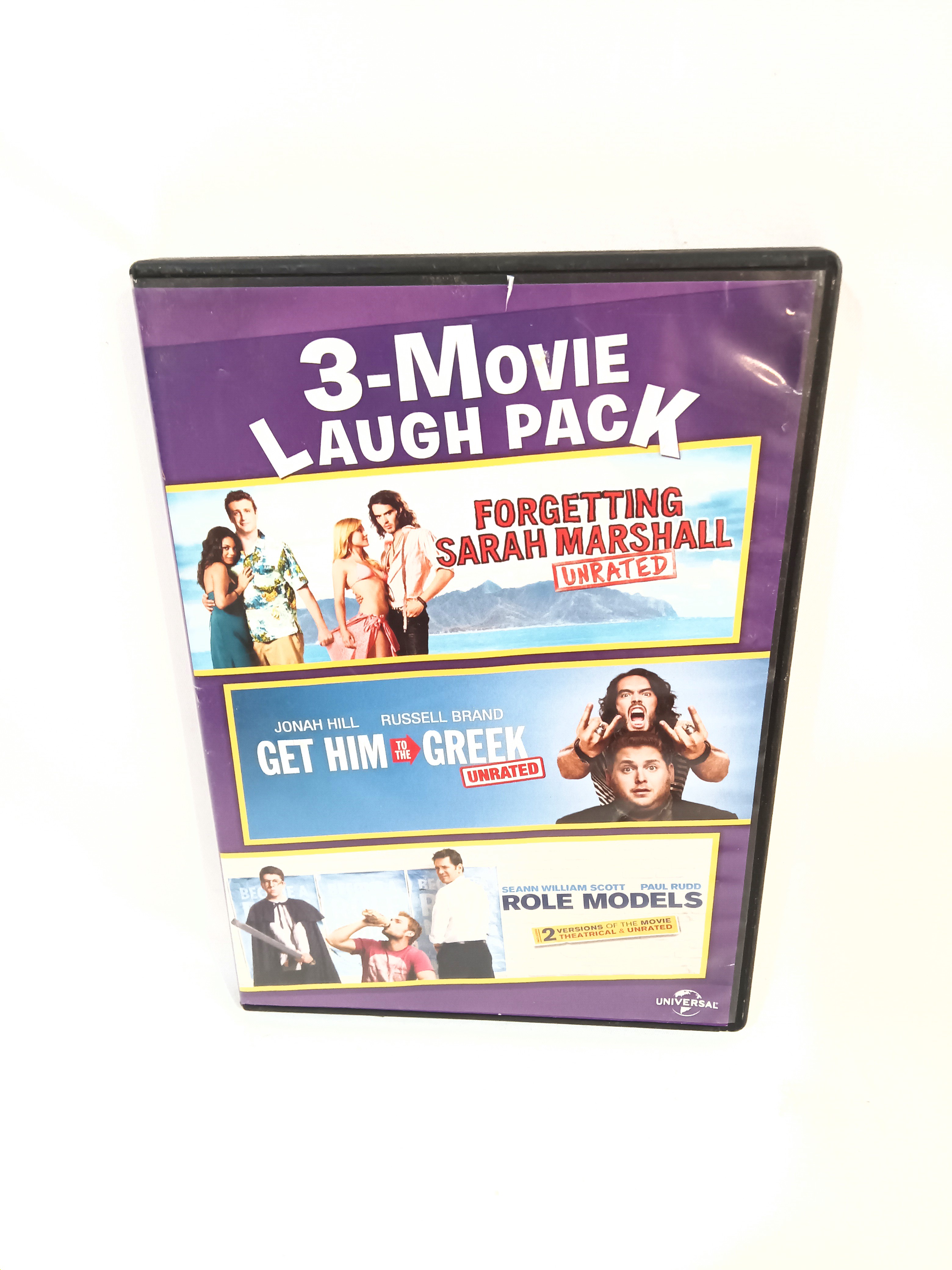
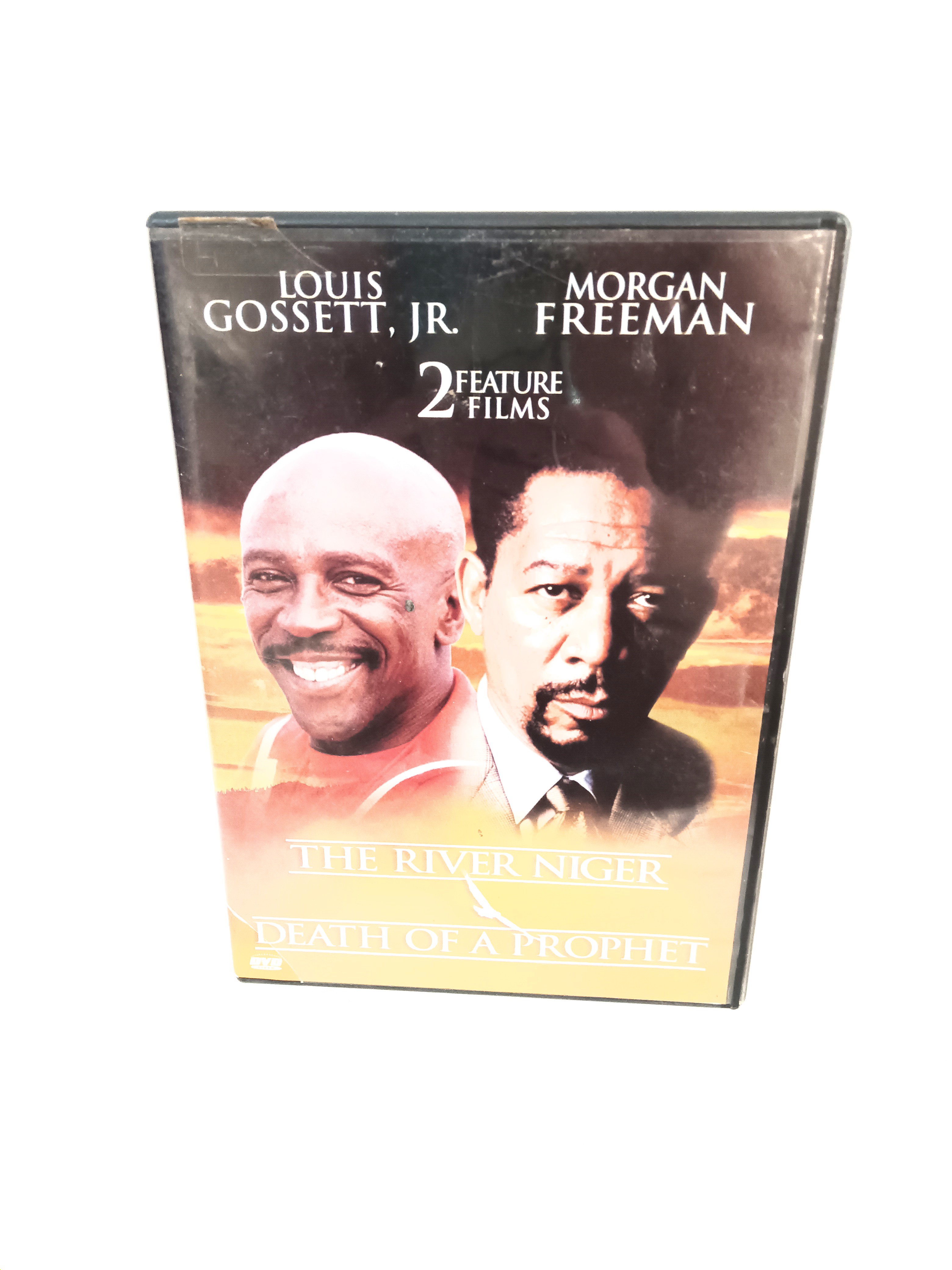
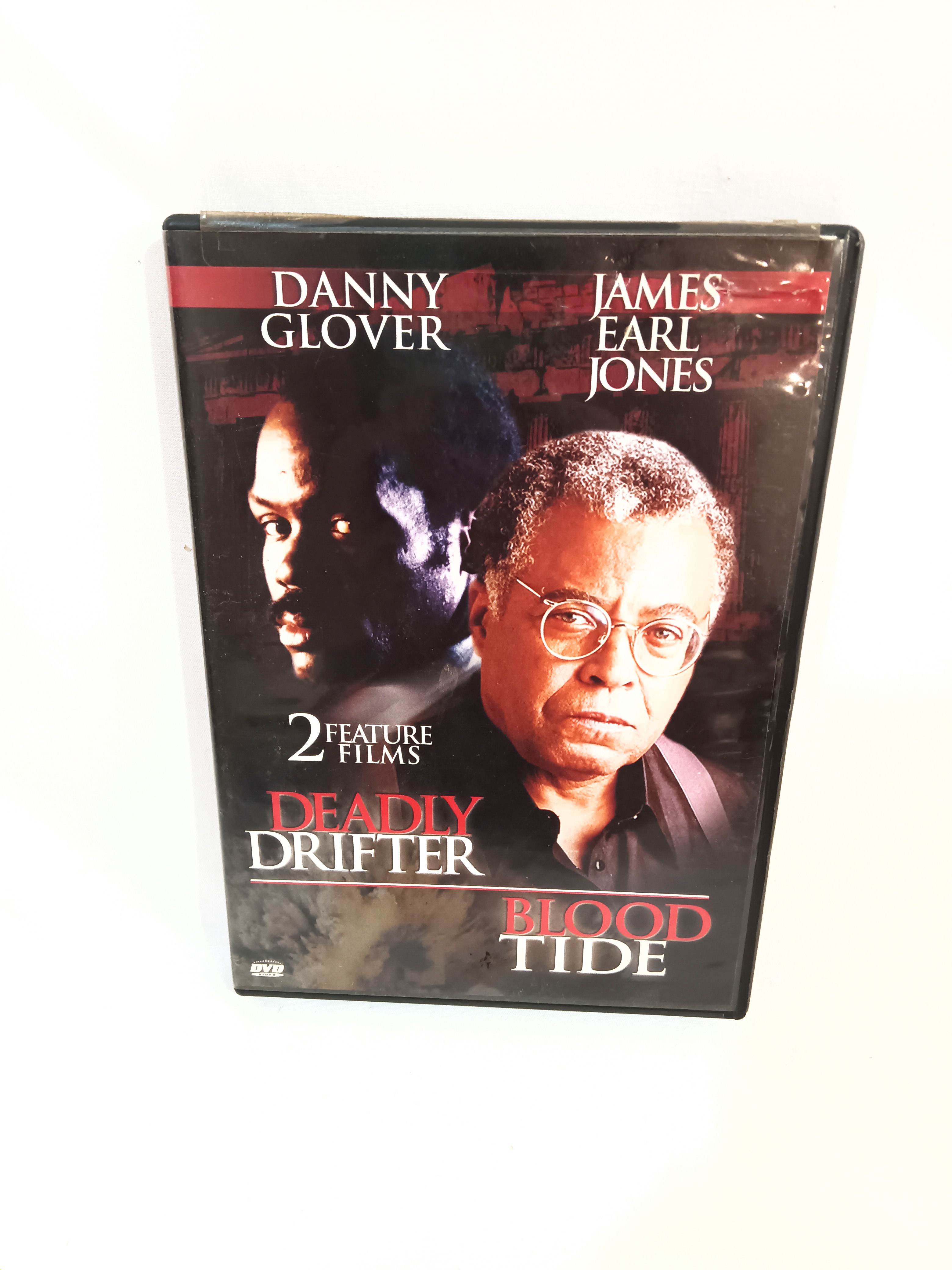

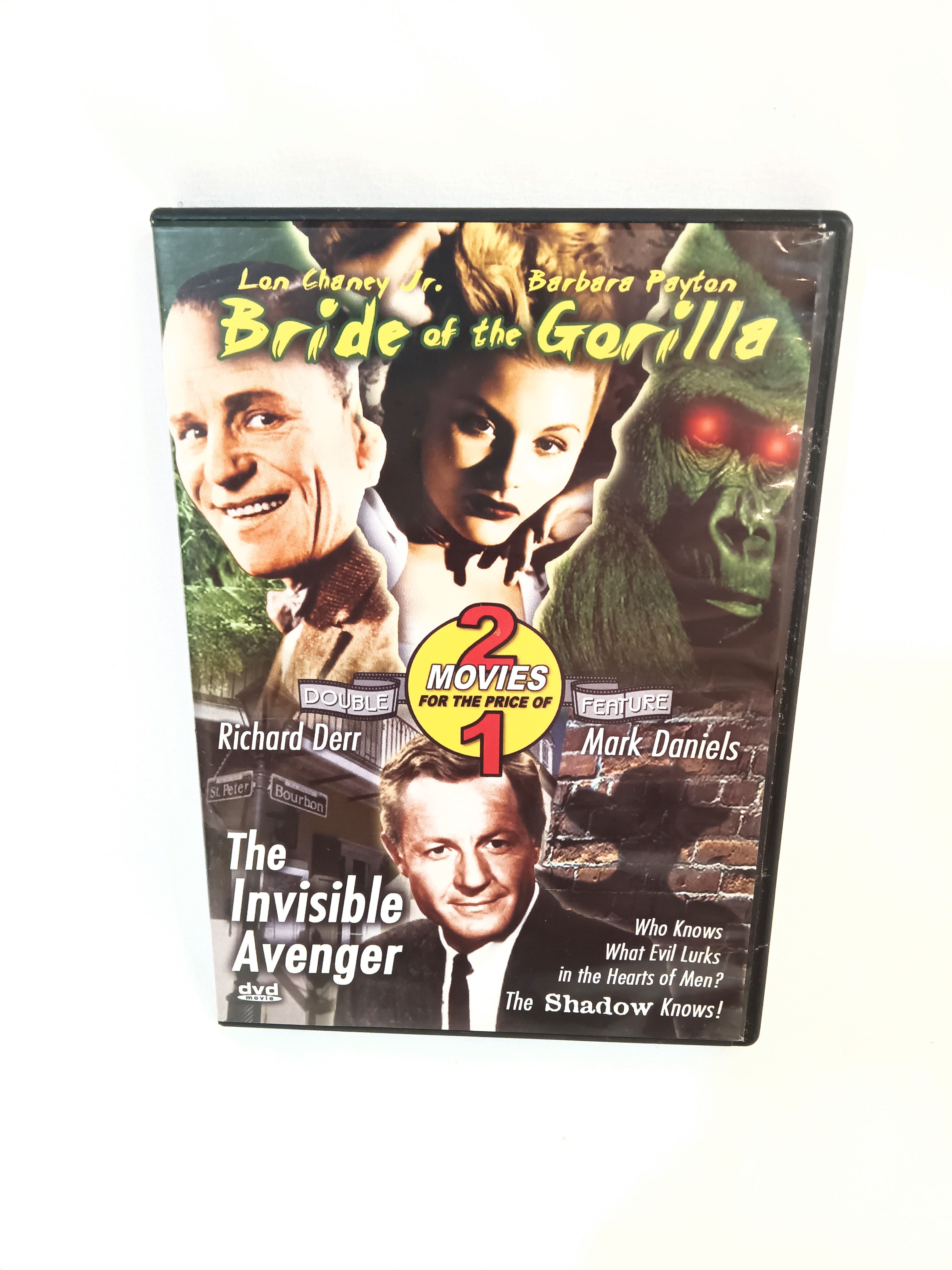
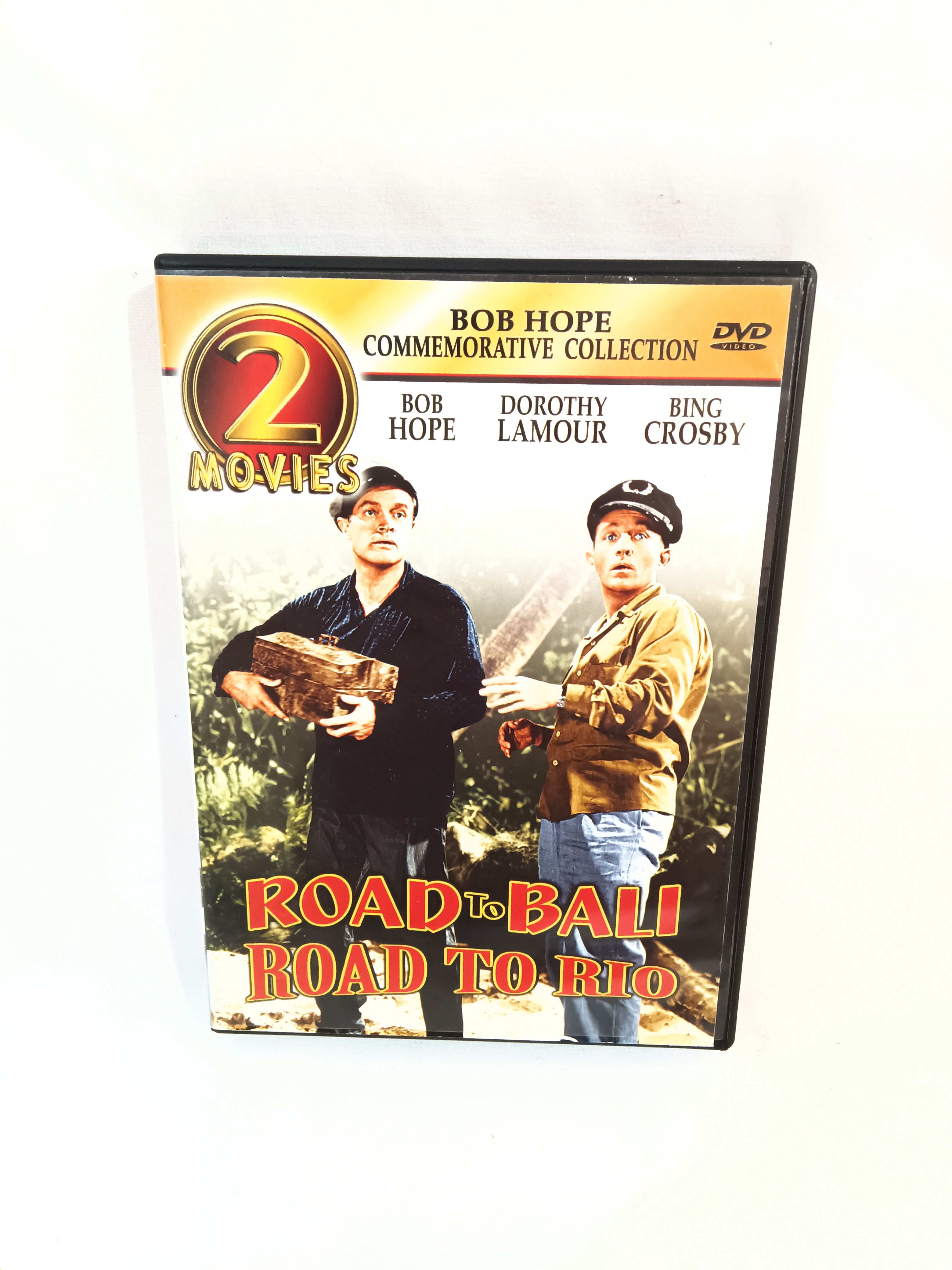
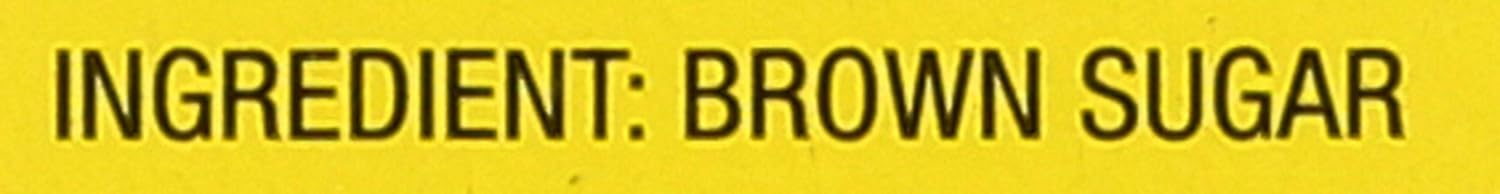
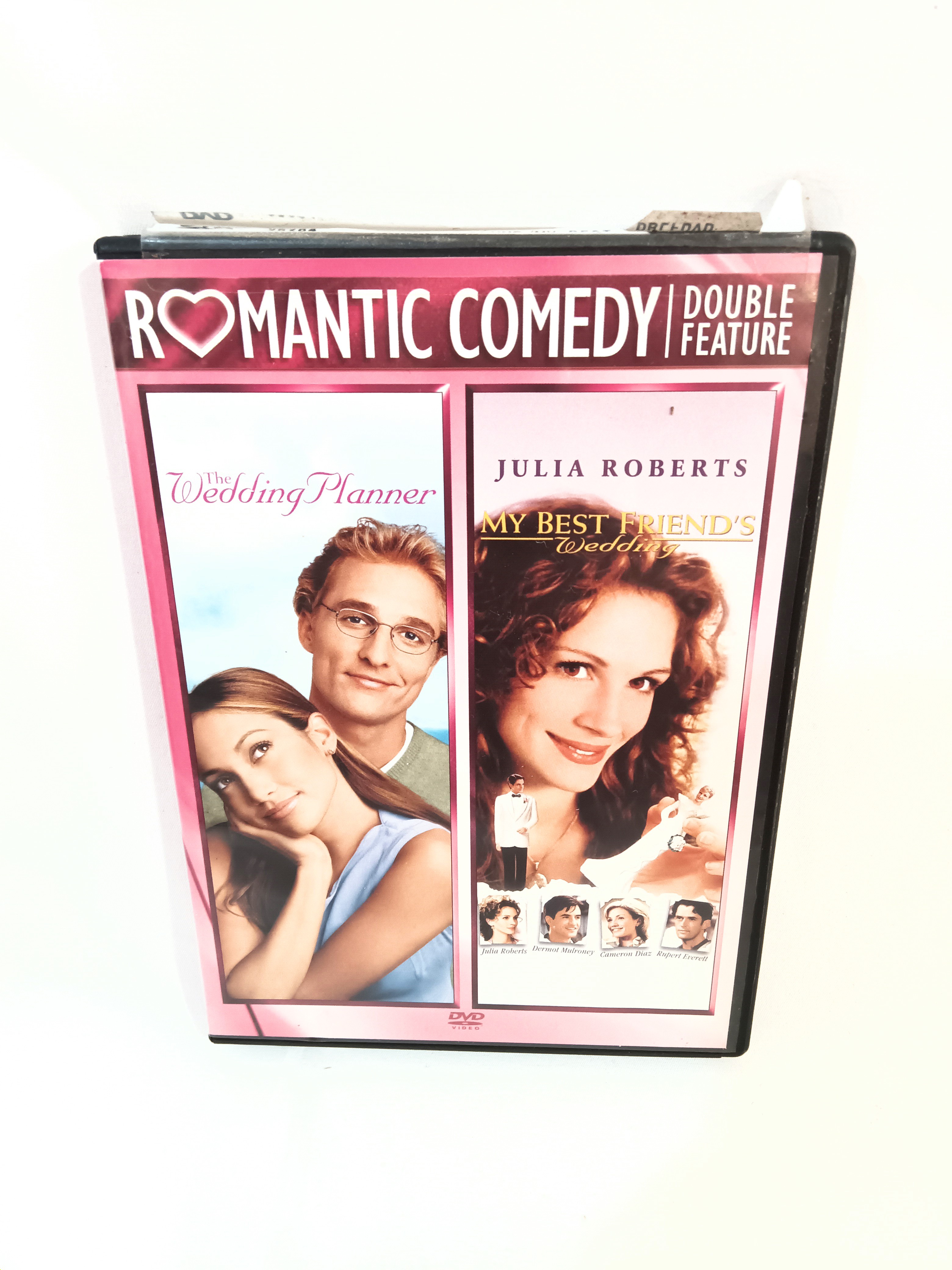


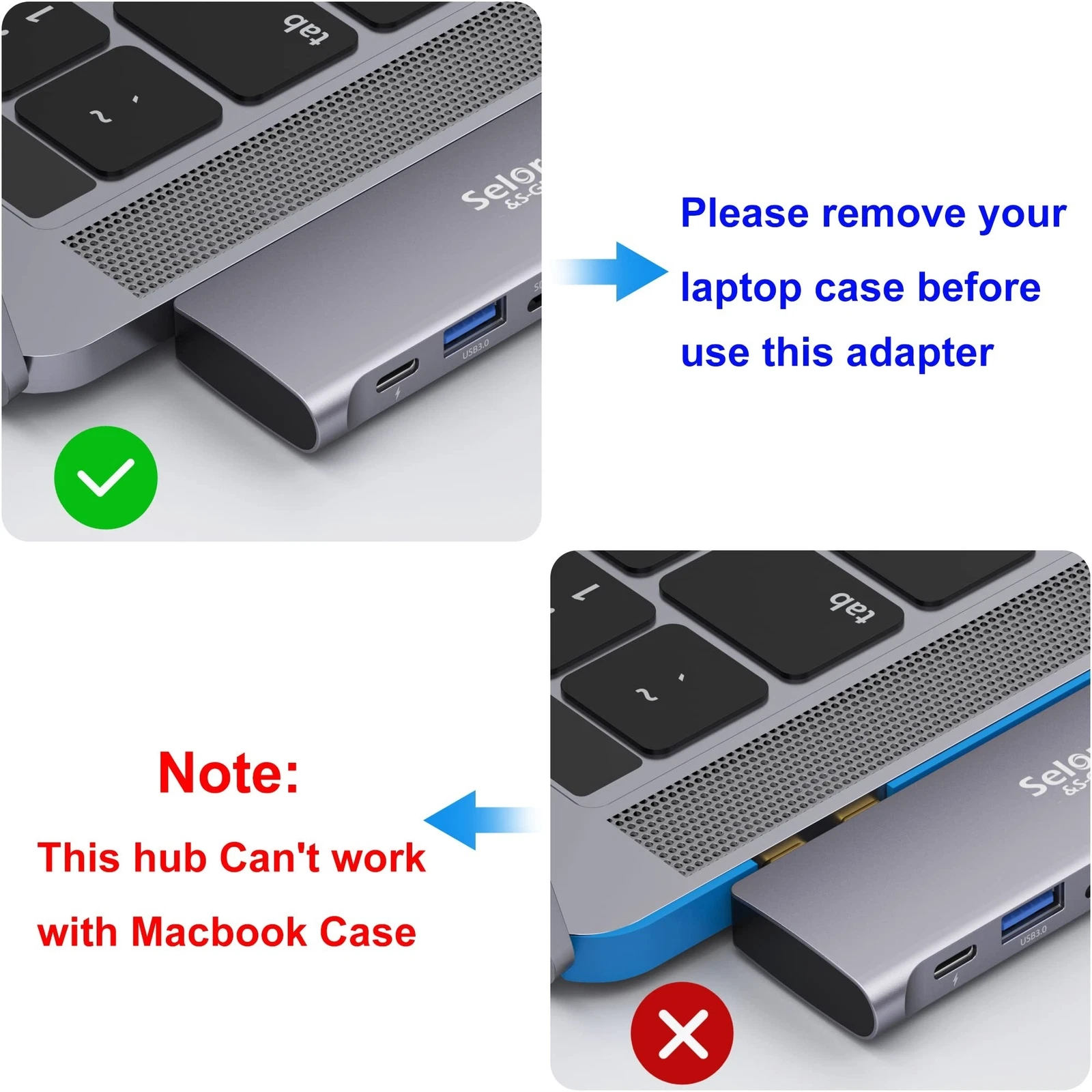











0 comments for Corel CorelDRAW Graphics Suite X7 for Window