Availability: Electronic Delivery
Delivery Status: 24 Hours to Email
Operating Systems: Win/Mac
Adobe Audition CC is a comprehensive toolset that includes multitrack, waveform, and spectral display for creating, mixing, editing, and restoring audio content. This powerful audio workstation is designed to accelerate video production workflows and audio finishing - and deliver a polished mix with pristine sound.
Features
Open Premiere Pro projects
Open native Premiere Pro projects from the Audition Media Browser and select the sequences you want to work on for a simpler, more efficient audio editing workflow.
Tracks panel
Use the new Track panel to show or hide tracks, or groups of tracks, so you can focus on specific parts of your project. Create your own preferred track groups and save presets for an efficient, personalized multitrack editing experience.
Compound media import
Twirl down compound media files to choose the audio and video tracks you want to work on, or simply import entire compound files, including container formats like MXF.
Improved Multitrack performance
Scroll through multitrack projects faster and more smoothly. Track heights are maintained when zooming in or out, making it easier to manage large projects, especially on smaller screens.
Clip spotting
Video previews in Audition update in real-time when clips are added, moved, or trimmed, always showing the users the correct frame for accurately-timed edits, sound effects, and more.
Run scripts
Browse and run scripts within Audition or via the command line to automate application functions, like loudness normalization, QC validation, and others. Streamline common tasks, including third-party integrations, and bring a new level of efficiency to your audio work.
Add album art in MP3 files
Creating modern podcasts and albums in Audition just got easier. With support for .jpeg and .png files, you can embed thumbnails and images into your .mp3 files.
Jump to Time
Navigate to any spot in the timeline with this useful keyboard shortcut. Save time and keep your workflow moving.
Operating Systems:
Windows
Intel® Pentium® 4 or AMD Athlon® 64 processor
Microsoft Windows 7 with Service Pack 1, Windows 8, Windows 8.1, or Windows 10 (Not supported on Windows 10 version 1507)
2 GB of RAM (8 GB recommended)
2.6 GB of available hard-disk space for installation; additional free space required during installation (cannot install on removable flash storage devices)
1024 x 768 display (1280 x 800 recommended) with 32-bit video card; supports HiDPI display
To use the new InDesign Touch workspace, you must have a touch screen enabled tablet/monitor running Windows 8 or above (such as Microsoft Surface Pro 3) with the screen resolution set to 2160 x 1440 or more
Adobe® Flash® Player 10 software required to export SWF files
Internet connection and registration are necessary for required software activation, validation of subscriptions, and access to online services.
macOS
Multicore Intel processor
mac OS version 10.13 (High Sierra), macOS version 10.12 (Sierra), or Mac OS X version 10.11 (El Capitan)
2 GB of RAM (8 GB recommended)
2.5 GB of available hard-disk space for installation; additional free space required during installation (cannot install on a volume that uses a case-sensitive file system or on removable flash storage devices)
1024 x 768 display (1280 x 800 recommended) with 32-bit video card; supports Retina display
Optional: To use GPU Performance, your Mac should have a minimum of 1024 MB of VRAM (2 GB recommended), and your computer must support OpenGL version 4.0 or greater.
Supported machines
iMac 4K
iMac 5K
MacBook Pro Retina
Mac Pro connected to a HiDPI monitor
Mac mini connected to a HiDPI monitor
To check for VRAM value, choose Mac > About This Mac (Graphics information).
To find out if your computer supports the required OpenGL version (4.0 or later), visit the Adobe website
Adobe® Flash® Player 10 software required to export SWF files.
Internet connection and registration are necessary for required software activation, validation of subscriptions, and access to online services.



 Report this Product
Report this Product

















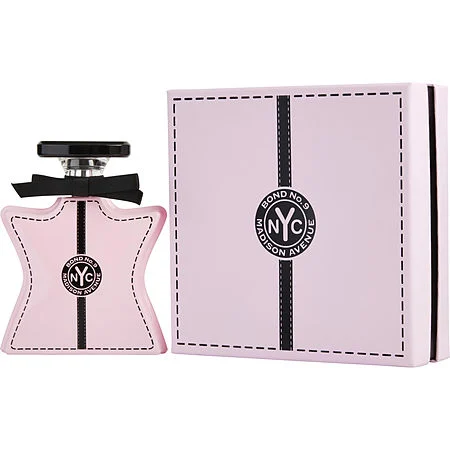

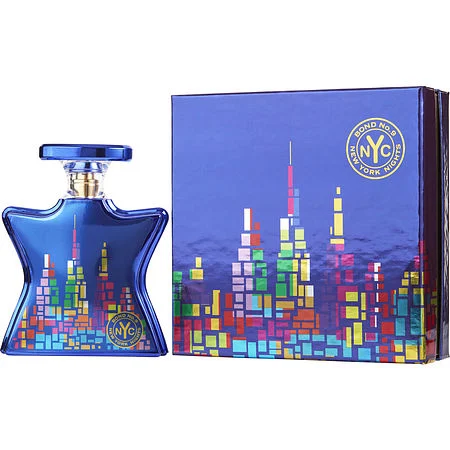
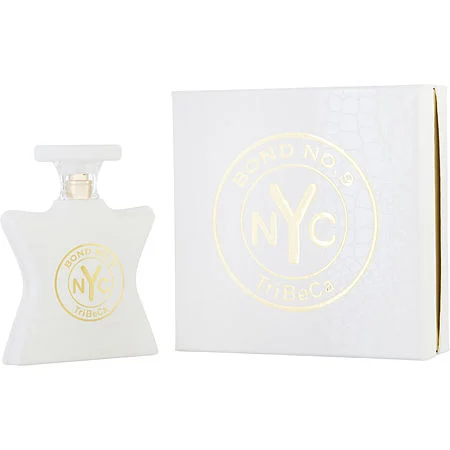








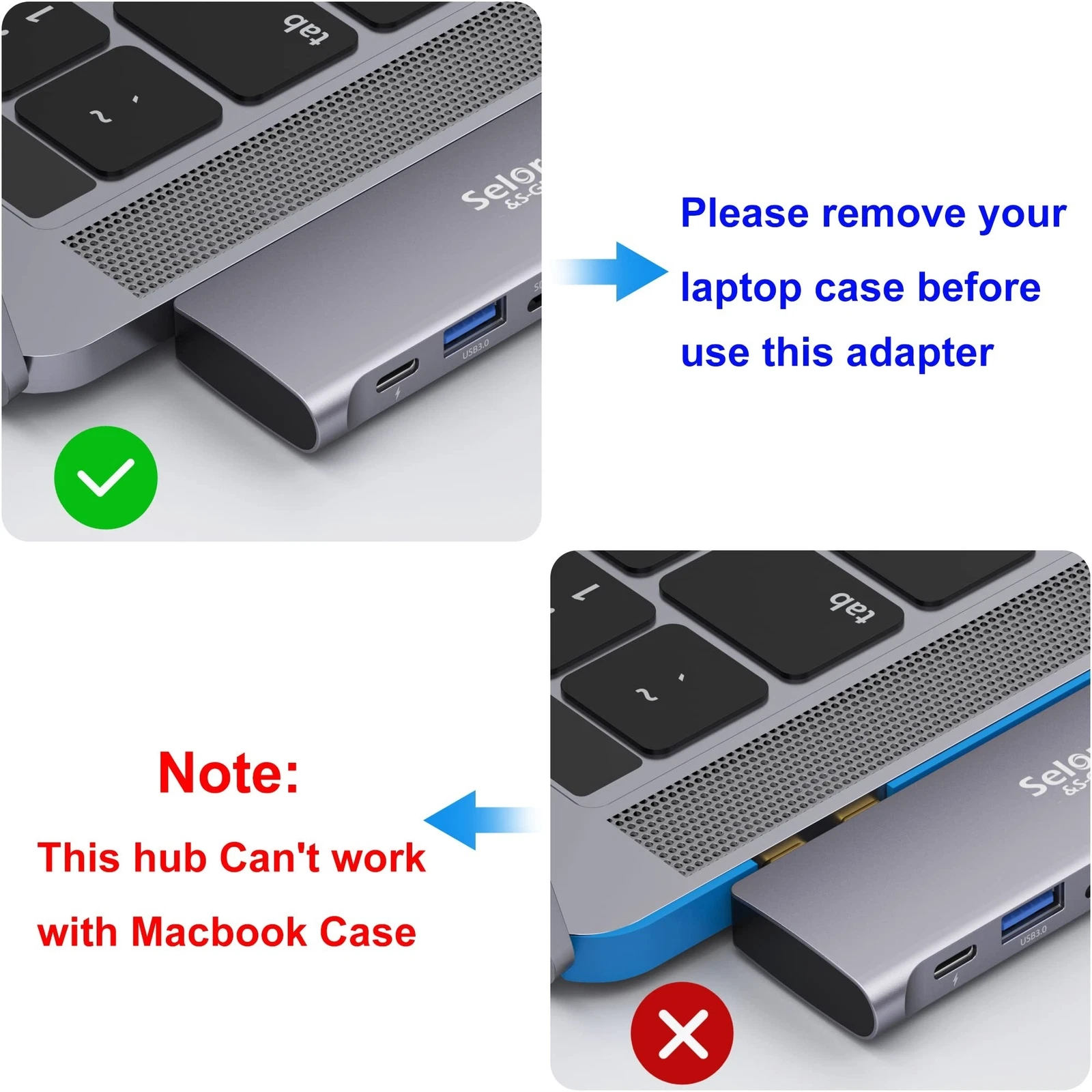











0 comments for Adobe Audition for Teams