Availability: Electronic Delivery
Delivery Status: 24 Hours to Email
Single-user
Operating System: Win/Mac
Inventor® 3D CAD software provides professional-grade mechanical design, documentation, and product simulation tools.
Powerful blend of parametric, direct, freeform, and rules-based design capabilities.
Integrated tools for sheet metal, frame design, tube and pipe, cable & harness, presentations, rendering, simulation, machine design, and more.
Trusted DWG™ compatibility and powerful Model-Based Definition capabilities for embedding manufacturing information directly in the 3D model.
Basic Features:
Parametric modeling
Focus on design as you create and edit your 3D models with an intuitive user interface
Assembly modeling
See how your design will fit and perform at the assembly level
Drawing creation
Quickly create clear, accurate, detailed drawings for manufacturing
Shared view collaboration
Collaborate with key stakeholders on your designs from any device
Work with non-native data
Directly open designs created from other CAD systems with no translation necessary
BIM interoperability
Read and author Revit data as you participate in BIM projects
Design configurations
Speed your 3D modeling process by rapidly creating new configurations of your designs
Automated frame design
Quickly create and simulate 3D models of your weld frame designs
Sheet metal
Design and prepare complex sheet metal products for manufacturing
Model-based definition
Include manufacturing information in your 3D model for downstream applications
Content center
Choose your standard components from a comprehensive customizable library
Shape Generator
Create and evaluate high-performing design options in minutes
New in Inventor Professional 2025
3D Weld Symbol
Weld symbols in 3D can now be created with ease by selecting fillet weld features.
Simplify Command Enhancements
Starting with this release, components can be replaced with a simple cylinder.
3D Annotation and Model-Based-Definition
You can use presets in General Note and General Profile Note commands located in the General Annotation panel.
Transition Symbol
Starting from this release of Inventor, you can define the Transition Symbol based on the ISO 21204:2020 standard.
Graphics Improvements
Selection highlighting for components, faces, and edges has been enhanced to provide greater contrast with the model. When highlighting a component, the outline displays in a contrasting color to the highlight further enhancing and easing identification.



 Report this Product
Report this Product

















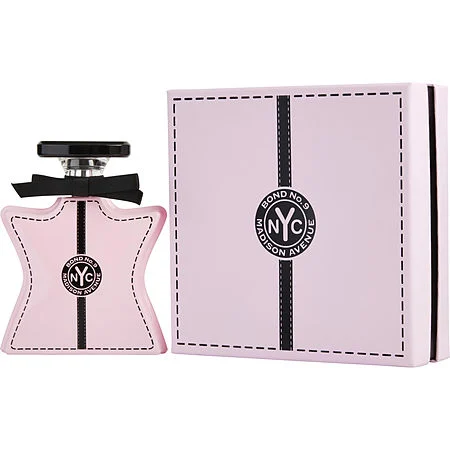

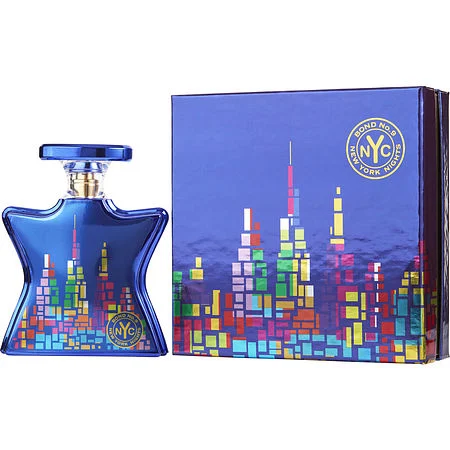
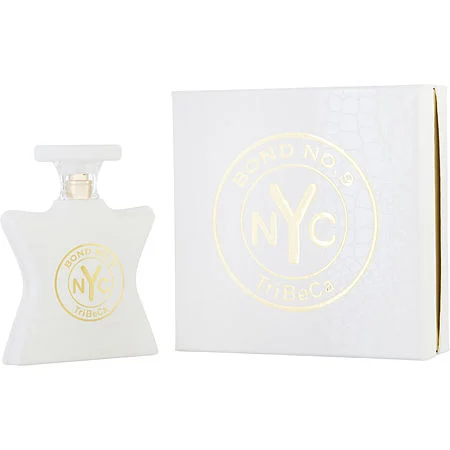








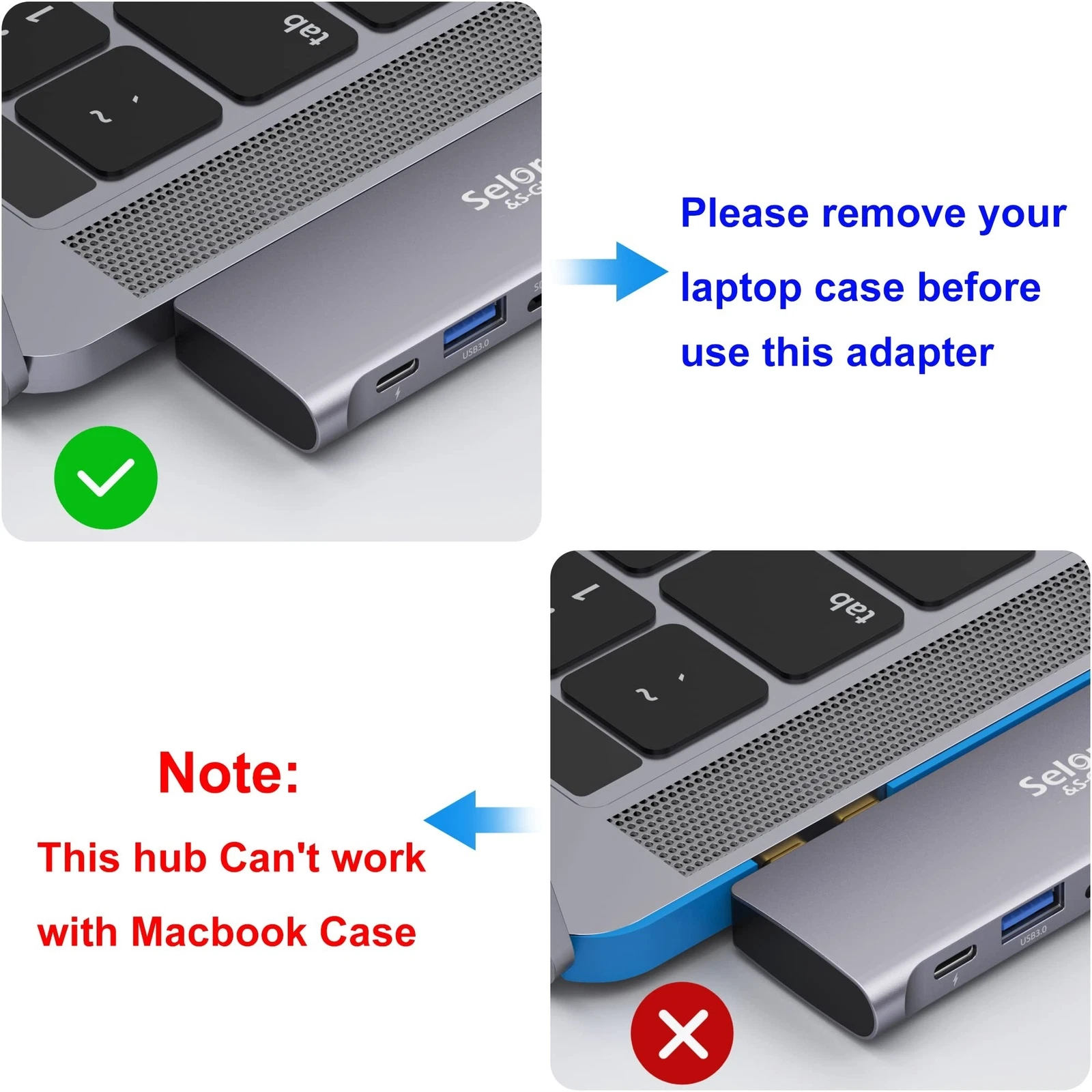











0 comments for Autodesk Inventor Professional 2025